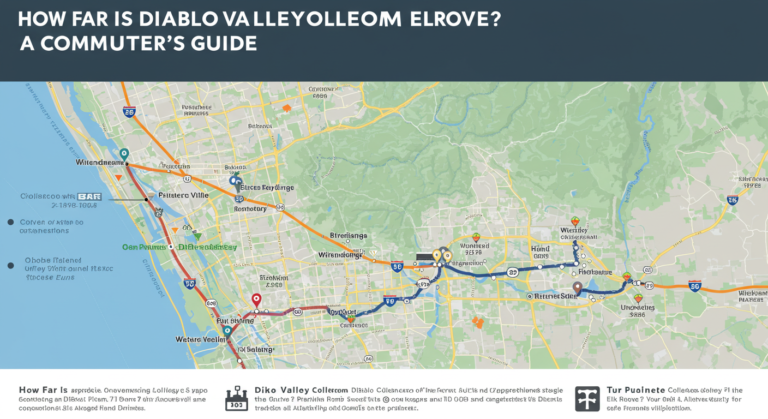How to Create a Professional Email Signature as a College Student
Table of Contents
Landing that internship or connecting with a professor requires more than just a killer resume. Your email signature? It’s a subtle yet powerful tool that reflects your student professionalism, signature tips and leaves a lasting impression. This guide will walk you through crafting the perfect email signature for college students that projects confidence and competence.
Why a Professional Email Signature Matters for College Students
In today’s digital world, email is your primary communication tool. Whether you’re emailing professors, potential employers, or collaborators on projects, your email signature is often the first visual aspect they see beyond the subject line. A well-crafted email signature for college students elevates your digital presence and projects an image of professionalism that can significantly impact your opportunities. It displays your contact information clearly and consistently, making it easier for recipients to connect with you.
Essential Elements of a College Student’s Email Signature
An effective email signature for college students should be concise, professional, and relevant. Here are the core elements:
1. Your Full Name
Use your full name (First Name Last Name) to ensure clear identification. Avoid nicknames or informal variations.
2. Your College/University
Include your university’s name. If you’re involved in specific programs, organizations or departments mention them concisely, (example: University of California, Berkeley – Economics Department). This adds context and credibility.
3. Your Year of Graduation (Optional)
Including your graduation year can be beneficial, especially when networking for jobs or internships. (e.g., Class of 2025).
4. Your Phone Number (Optional, Use Discretion)
Consider including your phone number if you’re comfortable sharing it, particularly if you’re applying for jobs requiring quick communication.
5. Your Email Address
This is essential! Make sure your email address is professional and free of nicknames or overly casual usernames.
6. Your LinkedIn Profile URL (Optional, but Recommended)
Linking your LinkedIn profile is a great way to showcase your professional network and experience. Consider this a crucial component for any kind of professional email signature for college students.
7. Your Portfolio URL (Optional)
If you have a portfolio website showcasing your work (photography, design, writing, etc.), including the URL is immensely valuable.
Designing Your Professional Email Signature: A Step-by-Step Guide
Now that we’ve identified the key components, let’s learn how to put them together effectively.
Choose an Email Client: Most email providers (Gmail, Outlook, Yahoo) allow you to create or edit your signatures. Familiarize yourself with your email client’s settings.
Keep it Concise: Aim for a signature that’s no more than four lines. Brevity is key; you want it to be easily readable and not overwhelming.
Use Professional Fonts: Avoid overly stylized or playful fonts. Stick to classic fonts like Arial, Calibri, or Times New Roman. A font size between 10-12 points is usually ideal.
Maintain Proper Spacing: Employ appropriate line spacing to enhance readability. Avoid cramming information together; a neat, organized signature appears more professional.
Proofread Carefully: You only get one chance to make a good first impression. Review your email signature for any typos or formatting errors.
Test on Different Devices and Email Clients: Ensure your signature renders correctly across various devices (laptops, smartphones, tablets) and email platforms (Gmail, Outlook, etc.).
Advanced Email Signature for College Students Tips
- Branding (Optional): If you have a personal logo or a color scheme, consider subtly incorporating them for a consistent brand image. Remember to keep it minimal and professional.
- Social Media Links (Optional & Use Discretion): For networking purposes, you might include links to your professional social media profiles (LinkedIn). If you’re including other platforms like Twitter or Instagram, only use these if they reflect your professional image.
- Seasonal Updates (Optional): If you’re participating in a relevant event, competition or program consider adding a single line mentioning it during the relevant period to highlight your engagement.
Avoiding Common Mistakes in Creating Your Email Signature
Overly Long Signatures: Keep it short and sweet; lengthy signatures can be distracting.
Inappropriate Images: Avoid using images that are unprofessional or offensive.
Poor Formatting: Inconsistent fonts, excessive spacing, and awkward layouts create an unprofessional appearance.
Inconsistent Information: Ensure contact information is updated, accurate and consistent (including your email address, phone number and URL’s).
Examples of Professional Email Signatures for College Students
Example 1 (Simple & Clean):
Jane Doe
University of California, Berkeley – Class of 2024
[email protected]
linkedin.com/in/janedoe
Example 2 (With Portfolio):
John Smith
University of Michigan – Computer Science
johnsmith.portfolio.com
[email protected]
Example 3 (More Detailed):
Emily Brown
Cornell University – Economics
President, Economics Club
[email protected]
linkedin.com/in/emilybrown
Conclusion: Mastering Your Email Signature for College Students
Crafting a professional email signature for college students may seem like a small detail, but it significantly impacts your professional image. By following these tips and crafting a signature that’s both professional and reflective of your personality, you can leave a lasting impression on everyone you communicate with. Remember to regularly review and update your signature as your experience and contact information change. It’s a small investment that pays big dividends in your college career and beyond.